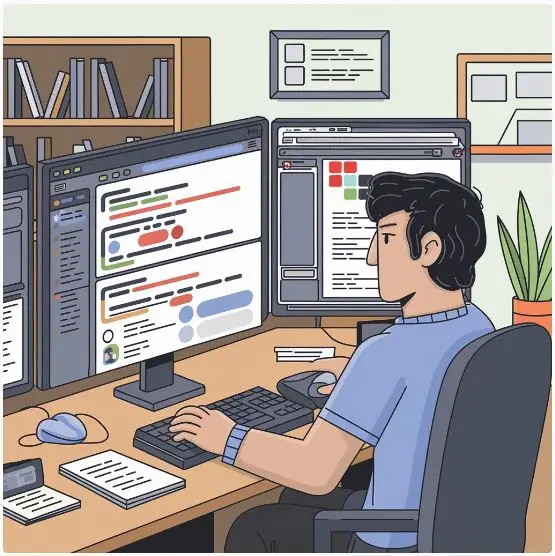
Top 7 Exciting GitHub.io Games You Can Play for Free Right Now
GitHub.io games are an exciting frontier in the world of open-source gaming, offering developers and gamers access to a variety of games hosted on GitHub Pages. These games are built using web technologies like HTML5, JavaScript, and CSS, making them easily accessible through any modern web browser. Whether you’re a developer interested in creating your own games or a gamer looking to explore innovative, community-driven projects, GitHub.io is a treasure trove of engaging content.

This article dives into what GitHub.io games are, why they’ve gained popularity, how you can play them, and how you can even create your own.
What Are GitHub.io Games?
GitHub.io is a domain used by GitHub Pages, a service that allows users to host static websites directly from their repositories on GitHub. Many developers use GitHub Pages to showcase their projects, and gaming enthusiasts have turned this into an opportunity to create and share open-source games. These games are hosted on the developer’s GitHub repository and can be played directly from the browser.
The beauty of GitHub.io games lies in their open-source nature. Anyone can view the source code of these games, suggest improvements, or even fork the repository to create their own versions.
Why GitHub.io Games Are Popular
- Free and Accessible: GitHub.io games are free to play and accessible to anyone with a web browser. You don’t need to download or install anything.
- Open-Source Collaboration: Since GitHub is a platform for collaboration, developers can contribute to game projects, fix bugs, or add new features, making the games better over time.
- Diverse Library: From simple puzzle games to more complex RPGs, GitHub.io hosts a wide variety of game genres created by independent developers.
- Learning Platform: For aspiring game developers, GitHub.io is a great resource to study game development. The ability to inspect and modify the source code is invaluable for learning.
- Community-Driven: Many GitHub.io games are created and improved by a global community of developers, fostering innovation and creativity.
How to Play GitHub.io Games
Playing GitHub.io games is incredibly simple. Follow these steps to get started:
- Browse GitHub.io Games: You can discover GitHub.io games by searching GitHub repositories, looking at curated lists on websites like itch.io, or directly exploring projects that interest you.
- Access the Game: Once you find a game, look for the “GitHub Pages” link or the
.github.ioURL provided by the developer. - Play in Your Browser: Click on the URL, and the game will load directly in your browser. You don’t need to install or download anything.
- Fork and Contribute: If you’re a developer and want to improve the game or customize it, you can fork the repository, make changes, and even contribute your updates back to the original project.
Popular GitHub.io Games
Here are a few popular GitHub.io games that showcase the variety and creativity of the platform:
- 2048: This simple but addictive puzzle game challenges you to combine numbered tiles to reach the elusive 2048 tile. You can play it on its GitHub Pages site, and it’s a great example of a minimalist, open-source game.
- Hextris: Inspired by Tetris, Hextris is a fast-paced puzzle game where you rotate a hexagon to match colored tiles. It’s hosted on GitHub.io.
- Clumsy Bird: A Flappy Bird clone built using HTML5 and JavaScript, allowing you to experience the same mechanics but with a unique twist. You can check out the game here.
- Pixel War: A multiplayer strategy game where users claim territory by coloring pixels. The source code is available on GitHub, and the game itself is accessible through its GitHub Pages link.
These examples demonstrate the diversity of games available on GitHub.io, from puzzle games to multiplayer experiences.
How to Create Your Own GitHub.io Game
Creating and hosting your own game on GitHub.io is a rewarding experience, especially if you’re passionate about game development. Here’s how you can get started:
- Develop Your Game: You can create a game using HTML5, CSS, and JavaScript. Tools like Phaser.js and Three.js are commonly used for building browser-based games.
- Set Up a GitHub Repository: Create a repository on GitHub to store your game’s source code.
- Enable GitHub Pages: In your repository’s settings, enable GitHub Pages. You can select the default branch as the source for your GitHub Pages site.
- Upload Your Game Files: Upload your game’s HTML, CSS, JavaScript, and other assets to the repository.
- Access the Game via GitHub.io: Once your files are in place, your game will be live at
https://yourusername.github.io/repositoryname/. Share this URL with others to let them play your game.
Best Practices for Developing GitHub.io Games
- Optimize for Performance: Since these games are browser-based, ensure your code is efficient to reduce lag, especially for mobile users.
- Responsive Design: Make sure your game works across different devices, including desktops, tablets, and smartphones.
- Add Documentation: Include a README file in your GitHub repository to help other developers understand how the game works and how they can contribute.
- Community Engagement: Encourage others to fork your project, suggest features, or submit bug fixes. Open-source development thrives on collaboration.
Conclusion
GitHub.io games offer a unique blend of creativity, collaboration, and learning opportunities for both developers and gamers. Whether you’re exploring existing games or building your own, the platform provides an open-source, community-driven space for innovation. With just a web browser, you can dive into a wide variety of games, and for developers, GitHub.io offers a fantastic way to showcase your projects, learn new skills, and contribute to the gaming community.
If you’re interested in creating or discovering more games, explore game development frameworks like Phaser.js and look into popular open-source game projects on GitHub for inspiration.

GitHub.io Games
[…] General […]