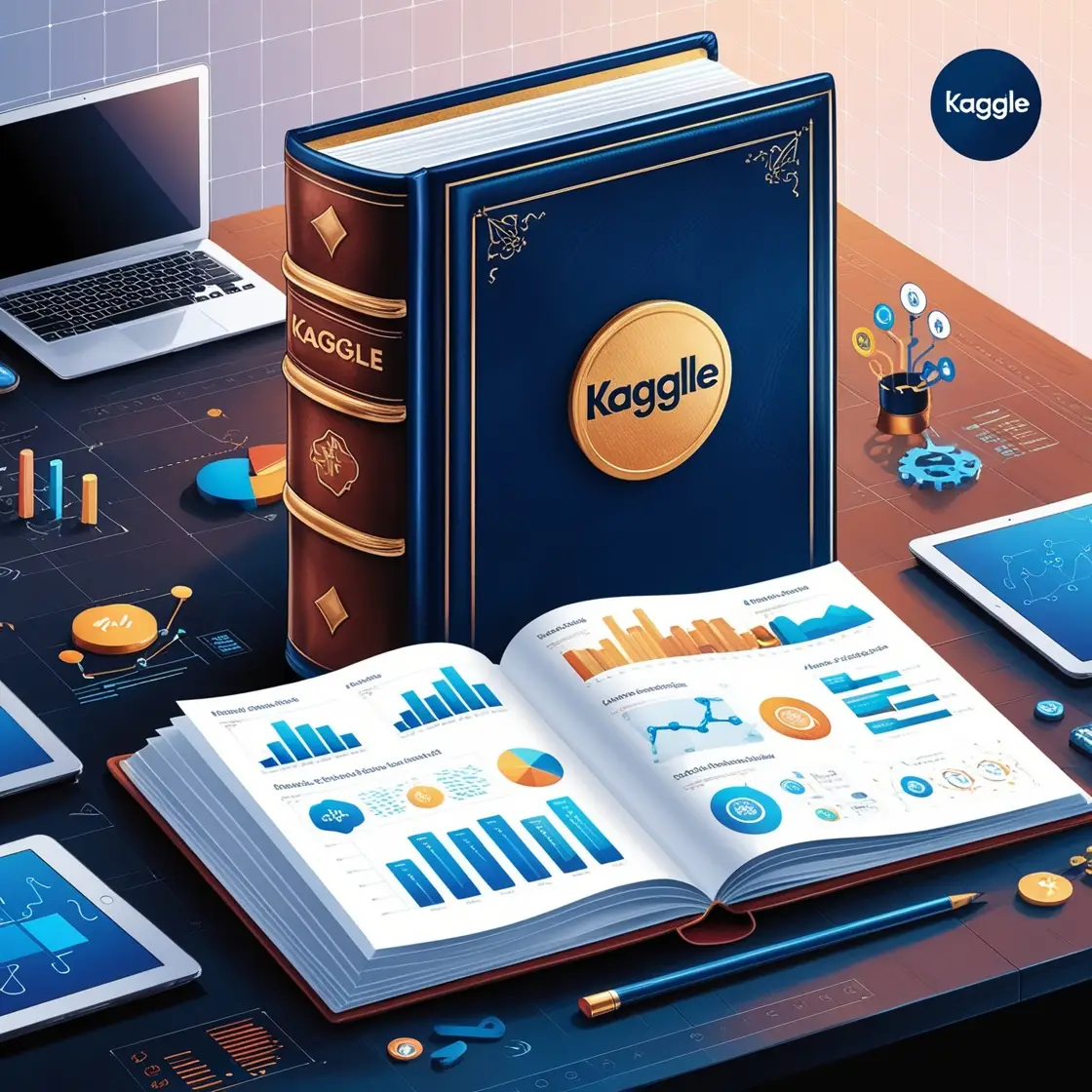
The Ultimate Guide to Mastering Kaggle for Data Science and Machine Learning
Kaggle for Data Science and Machine Learning has become a global hub for data scientists, machine learning practitioners, and aspiring analysts to access quality datasets, participate in competitions, and collaborate with a community of experts. Whether you are looking to enhance your data science skills, enter the world of machine learning, or simply experiment with real-world data, Kaggle offers resources and opportunities at every level. In this comprehensive guide, we will delve into everything Kaggle offers, from datasets and competitions to how you can leverage this platform to accelerate your learning and career. By the end of this guide, you will have a clear roadmap on how to make the most of Kaggle.
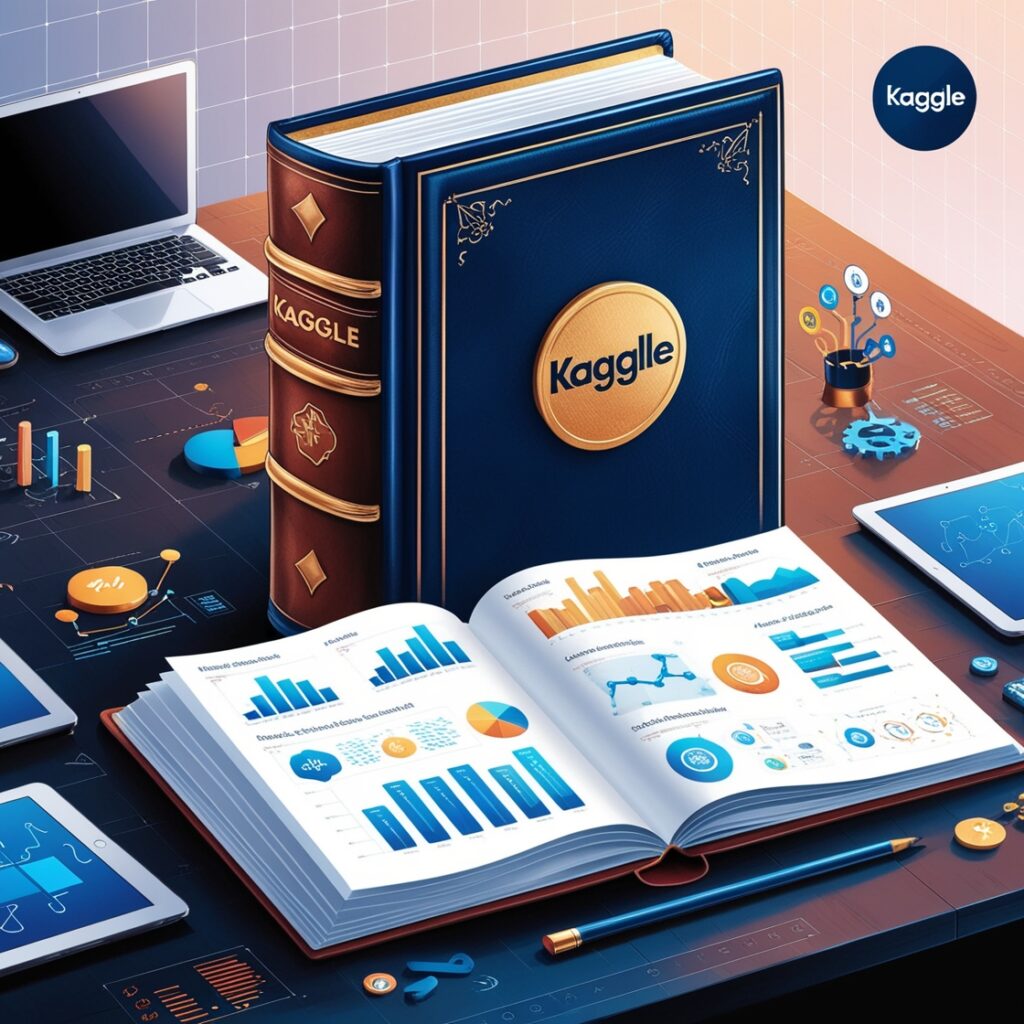
Table of Contents
- What is Kaggle?
- Why Kaggle is Essential for Data Science Learning
- Getting Started with Kaggle: Step-by-Step
- Best Practices for Using Kaggle Datasets
- How to Participate in Kaggle Competitions
- Kaggle Notebooks: The Power of Collaborative Coding
- Popular Kaggle Datasets You Should Explore
- Challenges and Solutions: How to Overcome Common Issues on Kaggle
- Conclusion: Leverage Kaggle for Your Data Science Career
- FAQs
1. What is Kaggle?
Kaggle is the world’s largest online community for data science and machine learning practitioners. Founded in 2010, Kaggle offers resources such as datasets, competitions, learning materials, and code-sharing through its notebook environment. Kaggle has grown into an indispensable platform, providing hands-on experiences and collaboration for learners and professionals alike.
Key Features of Kaggle:
- Datasets: Thousands of datasets are available for free, spanning industries from healthcare to finance and everything in between.
- Competitions: Kaggle’s signature feature allows users to participate in machine learning competitions to solve real-world problems.
- Kaggle Notebooks: A Jupyter notebook environment that runs in the cloud, enabling users to share code and explore datasets collaboratively.
- Courses: Kaggle offers free courses on data science and machine learning, making it accessible for beginners and experts.
Kaggle’s community-driven approach encourages knowledge sharing, making it a great platform to grow your skills.
2. Why Kaggle is Essential for Data Science Learning
Kaggle stands out as a practical learning platform for data science due to its hands-on resources and real-world applications. Instead of just theoretical learning, Kaggle allows you to practice on actual datasets, improving both your understanding and problem-solving capabilities. Here’s why it’s a must for any data scientist:
- Real-World Data: Kaggle provides real-world datasets, so you can apply your skills to real challenges and gain experience handling messy, incomplete, and unstructured data.
- Competitions: Kaggle competitions allow you to engage with complex data science problems, sometimes even leading to job offers or recognition from top companies.
- Collaboration: Kaggle’s community offers collaboration opportunities with experts worldwide, fostering teamwork and shared learning.
Incorporating Kaggle into your learning routine ensures that you not only understand data science theories but can also apply them in meaningful ways.
3. Getting Started with Kaggle: Step-by-Step
If you’re new to Kaggle, here’s how to get started:
Step 1: Create an Account
Sign up for a free account at Kaggle’s website. Having an account allows you to access datasets, participate in competitions, and use Kaggle Notebooks.
Step 2: Explore the Platform
- Datasets: Visit Kaggle’s Datasets page to start exploring the variety of data available.
- Competitions: Check out ongoing competitions to challenge yourself with real-world problems.
- Kaggle Learn: If you’re new to data science or machine learning, Kaggle’s learning courses offer a great introduction to the field.
Step 3: Practice with Kaggle Notebooks
Kaggle Notebooks allow you to write and execute code in Python or R without setting up a local environment. You can fork existing notebooks to learn from others or create your own.
4. Best Practices for Using Kaggle Datasets
Kaggle datasets are one of the best resources for learning data science, but it’s essential to know how to use them efficiently.
1. Data Exploration
Before jumping into analysis or building a model, thoroughly explore the dataset. Use tools like Pandas in Python for basic data exploration, including checking for missing data, understanding data distributions, and visualizing relationships.
2. Data Cleaning
Many Kaggle datasets are imperfect, reflecting real-world data challenges. You’ll often need to handle missing data, remove outliers, and correct errors before proceeding with model building.
3. Feature Engineering
Creating new features from existing ones can greatly enhance model performance. For instance, creating interaction terms, aggregating data, or transforming categorical variables can improve your machine learning models.
4. Learning from Existing Notebooks
One of the best ways to improve is by reviewing how others approach the same dataset. Kaggle encourages sharing, so check out top-rated notebooks for inspiration and learning.
5. How to Participate in Kaggle Competitions
Kaggle competitions are designed to solve real-world problems and are often sponsored by leading organizations. They’re a great way to test your skills in a competitive environment.
Steps to Join a Kaggle Competition:
- Browse Competitions: Kaggle offers a variety of competitions, ranging from beginner-friendly to expert-level. Select a competition that suits your skill level.
- Download the Dataset: Read the problem description carefully and download the dataset for analysis.
- Submit Your Model: Once you have built your machine learning model, you can submit your predictions to Kaggle and receive immediate feedback on your leaderboard ranking.
- Collaborate: Kaggle allows for teams in most competitions. Partnering with others can improve your solutions and expose you to new techniques.
6. Kaggle Notebooks: The Power of Collaborative Coding
Kaggle Notebooks (previously known as kernels) are an essential tool on Kaggle. These cloud-based environments allow users to write code, analyze data, and create visualizations without needing to set up anything locally.
Benefits of Kaggle Notebooks:
- Cloud-Based: No need for complex software installations. Run your code on Kaggle’s servers.
- Collaboration: Share your notebooks with the community for feedback or inspiration.
- Forking: Fork notebooks to modify and experiment with existing code.
This collaborative coding environment enhances learning and allows you to quickly test and apply new ideas.
7. Popular Kaggle Datasets You Should Explore
Here are some of the most popular datasets on Kaggle that are perfect for practice:
- Titanic: Machine Learning from Disaster
- Use Case: Binary classification of Titanic survivors
- Dataset Link: Titanic Dataset
- House Prices: Advanced Regression Techniques
- Use Case: Predict housing prices based on multiple features
- Dataset Link: House Prices Dataset
- MNIST Digit Classification
- Use Case: Image recognition of handwritten digits
- Dataset Link: MNIST Dataset
- COVID-19 Open Research Dataset
- Use Case: Text analysis and data visualization on COVID-related research
- Dataset Link: COVID-19 Dataset
- Dogs vs. Cats
- Use Case: Binary image classification
- Dataset Link: Dogs vs. Cats Dataset
8. Challenges and Solutions: How to Overcome Common Issues on Kaggle
Working with Kaggle isn’t without its challenges. Here are some common issues and how to overcome them:
- Handling Large Datasets: Use Dask or a sampled version of the dataset to work with large data more efficiently.
- Imbalanced Data: Apply techniques like SMOTE or adjust model weights to handle skewed datasets.
- Overfitting Models: Ensure you’re using cross-validation and keep your models simple to avoid overfitting.
9. Conclusion: Leverage Kaggle for Your Data Science Career
Kaggle is more than just a platform for datasets and competitions. It’s an ecosystem that supports learning, growth, and collaboration in data science. By regularly engaging with Kaggle, you not only enhance your technical skills but also become part of a global community of data professionals. Whether you’re solving problems in competitions or exploring datasets, Kaggle offers endless opportunities to advance your career in data science.
10. FAQs
Q1: Is Kaggle free?
Yes, Kaggle is completely free to use. You can access datasets, participate in competitions, and use notebooks without any cost.
Q2: Do I need to know Python to use Kaggle?
While Python is commonly used on Kaggle, you can also use R. Additionally, Kaggle offers free Python courses for beginners.
Q3: How do I improve my rank in Kaggle competitions?
Study top solutions from past competitions, collaborate with others, and continuously iterate on your model.
Q4: Can Kaggle help me get a job?
Yes, excelling in Kaggle competitions or contributing valuable notebooks can catch the eye of recruiters and companies looking for data scientists.
Q5: What are the best resources on Kaggle for beginners?
Kaggle Learn, Titanic Dataset, and beginner-friendly competitions are ideal starting points for new users.
To dive deeper into data science, you may also want to explore machine learning frameworks like TensorFlow and PyTorch, as well as cloud computing resources for handling large datasets.
