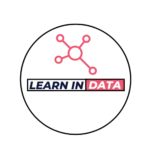Advanced Google Analytics techniques provide powerful tools to extract deeper insights from your web data. These techniques, including custom dimensions, event tracking, and advanced segmentation, help marketers and analysts optimize website performance more effectively. By leveraging enhanced e-commerce tracking and setting up custom reports, businesses can better understand user behavior and boost conversion rates. Advanced Google Analytics techniques are crucial for data-driven decision-making in today’s competitive digital environment. This article will explore key advanced features, their implementation, and how to use them for improved data analysis. Mastering these techniques can significantly elevate your Google Analytics proficiency.
Why Advanced Google Analytics Techniques Matter
For businesses that rely on website traffic to generate leads, sales, or engagement, basic Google Analytics usage can provide only a limited view of performance. Advanced techniques in Google Analytics offer deeper insights into user behavior and website performance, enabling more accurate and strategic decision-making. Whether you’re managing an e-commerce site, a content-heavy platform, or a service-based business, advanced Google Analytics techniques can help you:
- Measure User Engagement More Accurately: Go beyond basic metrics like pageviews and sessions to understand user interactions in-depth.
- Track Custom Events and Actions: Monitor how users interact with specific elements on your site, such as videos, buttons, or downloads.
- Optimize Sales Funnels: Analyze complex customer journeys to find drop-off points and optimize conversion pathways.
- Improve ROI with Better Data: Use more granular data to identify where marketing efforts are most effective, allowing you to allocate resources better.
Key Advanced Google Analytics Techniques
- Custom Dimensions and MetricsCustom dimensions and metrics allow you to collect data that isn’t available through standard Google Analytics reports. With custom dimensions, you can segment data based on user-level or session-level information such as logged-in status, user types, or content category. This helps provide more specific insights into user behavior and site performance.
- Example Use Case: Track whether visitors are first-time users or returning users and analyze their respective behaviors differently.
- Implementation: You need to set up custom dimensions in both the Google Analytics interface and within the tracking code on your website or app.
- Enhanced E-Commerce TrackingEnhanced e-commerce is a vital tool for businesses that rely on online sales. It allows for the detailed tracking of the entire customer journey, from product impressions and clicks to checkout and transaction completion.
- Benefits: Gain deeper insights into product performance, shopping behaviors, and cart abandonment rates.
- Implementation: You must modify your Google Analytics code or integrate it with a tag manager like Google Tag Manager to track additional e-commerce data points, such as refunds, coupons, and product categories.
- Event TrackingEvent tracking allows you to monitor user interactions with specific elements on your website that don’t generate pageviews, such as clicks on buttons, video plays, or file downloads.
- Example Use Case: Measure how often users click on a call-to-action button or download a PDF.
- Implementation: This requires adding event-tracking code to your website or using Google Tag Manager to trigger events based on user actions.
- Custom FunnelsGoogle Analytics’ custom funnels feature enables you to create unique conversion paths based on the specific actions that users take on your website. This provides a clearer understanding of user journeys and helps identify bottlenecks in the conversion process.
- Example Use Case: Track how users move from viewing a product page to adding the product to the cart, then proceeding to checkout and finally completing a purchase.
- Implementation: Custom funnels can be set up using goals or segments within Google Analytics, giving you the flexibility to define stages based on your business objectives.
- Advanced SegmentationGoogle Analytics offers basic segmentation options, but advanced segmentation takes it a step further by allowing you to isolate and analyze specific subsets of your users. With advanced segments, you can focus on users based on multiple conditions, like users who visited from a mobile device, made a purchase, and engaged with a specific type of content.
- Example Use Case: Analyze the behavior of users who arrived via social media and completed a purchase, giving you insight into how social channels influence conversions.
- Implementation: Create advanced segments in Google Analytics by combining conditions based on user behavior, traffic sources, goals, and demographics.
How to Implement Advanced Google Analytics Techniques
- Google Tag Manager (GTM):
GTM is a powerful tool that makes setting up custom dimensions, event tracking, and enhanced e-commerce much easier. By using Google Tag Manager, you can add or modify tracking without directly editing your website’s code. - Custom Dashboards and Reports:
To fully leverage advanced techniques, you can create custom reports in Google Analytics. These reports allow you to track the metrics and dimensions that matter most to your business, offering a clear view of performance and areas for improvement. - Goal Tracking:
Advanced Google Analytics techniques often center around goal tracking. Whether it’s tracking a product purchase, form submission, or engagement with key site elements, setting up goals will help you monitor conversion rates and measure ROI effectively.
Common Challenges and How to Overcome Them
- Complex Implementation:
Setting up advanced features like custom dimensions or enhanced e-commerce requires some technical knowledge. If you’re new to implementing these features, start by familiarizing yourself with Google Tag Manager and following Google’s official guides. - Data Overload:
With advanced techniques, you’ll collect more granular data. It’s easy to feel overwhelmed by the volume of information. To avoid this, focus on the key metrics that align with your business goals and create custom dashboards to visualize the most important data points. - Interpreting the Data:
Advanced data can sometimes be difficult to interpret. Take the time to understand what each metric or report signifies, and use your insights to take actionable steps that improve your website’s performance.
Conclusion
Mastering advanced Google Analytics techniques is essential for anyone looking to go beyond basic web traffic reports and gain deeper insights into user behavior and site performance. Custom dimensions, event tracking, enhanced e-commerce, and advanced segmentation offer a wealth of actionable data that can drive meaningful business improvements. By implementing these advanced features, you can make more informed decisions, improve your marketing efforts, and boost conversions. Start leveraging these powerful Google Analytics techniques today to optimize your digital strategies.
Optional Reading:
- “Using Google Tag Manager for Advanced Analytics”
- “Google Analytics 4: Exploring New Features and Updates”
- “How to Create Actionable Insights with Custom Google Analytics Dashboards”