1. Introduction to Data Analysis
Begin by introducing the fundamental concepts of data analysis. This section should cover Lesson Plan for Data Analysis with Graphing :
- Definition of Data Analysis: Explain what data analysis is and its importance in various fields, such as business, science, healthcare, and social sciences.
- Types of Data: Discuss the difference between qualitative and quantitative data, and provide examples of each.
- Data Collection Methods: Review various data collection methods, including surveys, experiments, and observational studies.
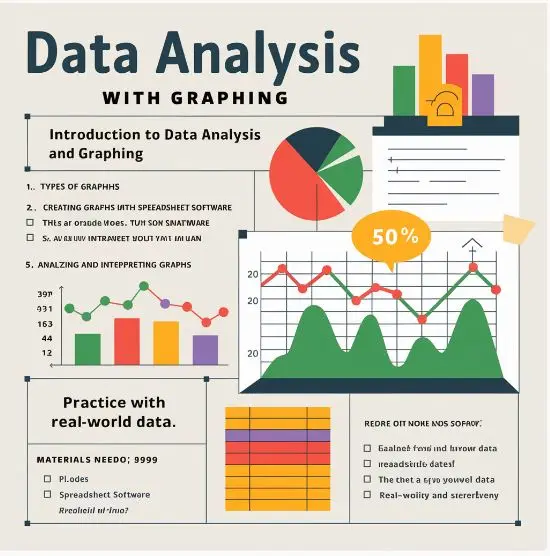
2. Data Cleaning and Preparation
Before diving into graphing, it is essential to ensure the data is clean and ready for analysis. This step involves:
- Identifying and Handling Missing Data: Teach students how to identify missing values and discuss strategies to handle them, such as imputation or removal.
- Removing Duplicates: Explain the importance of removing duplicate entries that can skew results.
- Data Transformation: Discuss normalization and standardization techniques to prepare data for analysis.
3. Exploratory Data Analysis (EDA)
EDA is a crucial step in understanding the dataset’s structure and main characteristics. This section should include:
- Descriptive Statistics: Introduce measures such as mean, median, mode, variance, and standard deviation.
- Identifying Outliers: Teach students how to detect outliers using methods like the Z-score or IQR (Interquartile Range) and discuss their impact on analysis.
- Visualization Tools for EDA: Introduce basic visualization tools like histograms, box plots, and scatter plots to summarize data distributions and relationships.
4. Introduction to Graphing Techniques
Graphing is a core skill in data analysis for visualizing and communicating findings. Focus on the following:
- Types of Graphs and When to Use Them:
- Line Graphs: Best for showing trends over time.
- Bar Charts: Useful for comparing quantities across categories.
- Pie Charts: Effective for representing proportions of a whole.
- Scatter Plots: Ideal for showing relationships between two variables.
- Histograms: Used to display the distribution of a dataset.
- Graphing Tools: Teach students how to use tools like Python’s Matplotlib and Seaborn libraries, R’s ggplot2, or Excel’s built-in chart features.
5. Hands-On Graphing Exercises
Practical exercises are essential for reinforcing concepts. Include the following activities:
- Exercise 1: Line Graph Creation in Python or Excel
- Provide a dataset with time-series data and guide students through creating a line graph.
- Discuss how to customize the graph’s axes, title, labels, and colors to enhance readability.
- Exercise 2: Comparing Categories with Bar Charts
- Use a dataset with multiple categories and demonstrate creating bar charts to compare them.
- Explore both vertical and horizontal bar charts.
- Exercise 3: Visualizing Data Distribution with Histograms
- Provide a dataset suitable for creating histograms.
- Guide students through plotting a histogram and adjusting bin sizes for optimal visualization.
6. Integrating Real-World Datasets
Incorporate real-world datasets to make the lesson more relevant and engaging:
- Source Data from Open Repositories: Utilize datasets from repositories like Kaggle, UCI Machine Learning Repository, or government databases.
- Case Studies: Present case studies where data analysis and graphing were critical in decision-making processes (e.g., marketing strategies, health data analysis).
7. Formative Assessment and Feedback
Assess understanding and provide feedback through:
- Quizzes: Use quizzes to test knowledge on data analysis and graphing techniques.
- Class Discussions: Encourage students to discuss their graphing choices and the insights derived from their visualizations.
- Peer Reviews: Implement peer review sessions for collaborative learning and feedback.
8. Collaborative Projects
Assign collaborative projects to foster teamwork and practical application of skills:
- Group Project: Divide the class into groups and assign a dataset for analysis and visualization. Encourage them to present their findings using various graphing techniques.
- Presentation and Critique: Organize a presentation day where each group presents their analysis and visualizations, followed by a class critique session to discuss strengths and areas for improvement.
9. Conclusion and Recap
End the lesson by recapping the key points covered:
- Summary of Key Concepts: Reinforce the importance of data cleaning, EDA, and graphing.
- Importance of Graphing in Data Analysis: Emphasize how effective graphing can enhance data interpretation and communication.
10. Additional Resources and Readings
Provide students with additional resources to deepen their understanding:
- Books and Articles: Recommend reading materials on advanced data analysis and visualization techniques.
- Online Courses and Tutorials: Suggest online platforms like Coursera, edX, or DataCamp for further learning on specific tools like Python, R, or Tableau.
Conclusion
Creating a comprehensive lesson plan for data analysis with graphing requires a blend of theory, practical exercises, and collaborative projects. By incorporating these elements, educators can help students develop essential skills for analyzing data and presenting findings effectively. Understanding the role of graphing in data analysis is crucial, as it enhances the ability to communicate insights derived from data.
Optional Reading for Further Insight
To gain a deeper understanding of data analysis and visualization, students should consider reading about:
- Advanced Data Visualization Techniques: Explore books like “Data Visualisation: A Handbook for Data Driven Design” by Andy Kirk.
- Statistical Learning and Data Mining: Consider reading “An Introduction to Statistical Learning” by Gareth James, Daniela Witten, Trevor Hastie, and Robert Tibshirani.
- Specialized Software Tools: Learn more about specific graphing and data analysis tools like Tableau, Power BI, and advanced features in R’s ggplot2 package.
- Machine Learning Integration: Study how graphing and visualization integrate with machine learning models for better model interpretation and explanation.