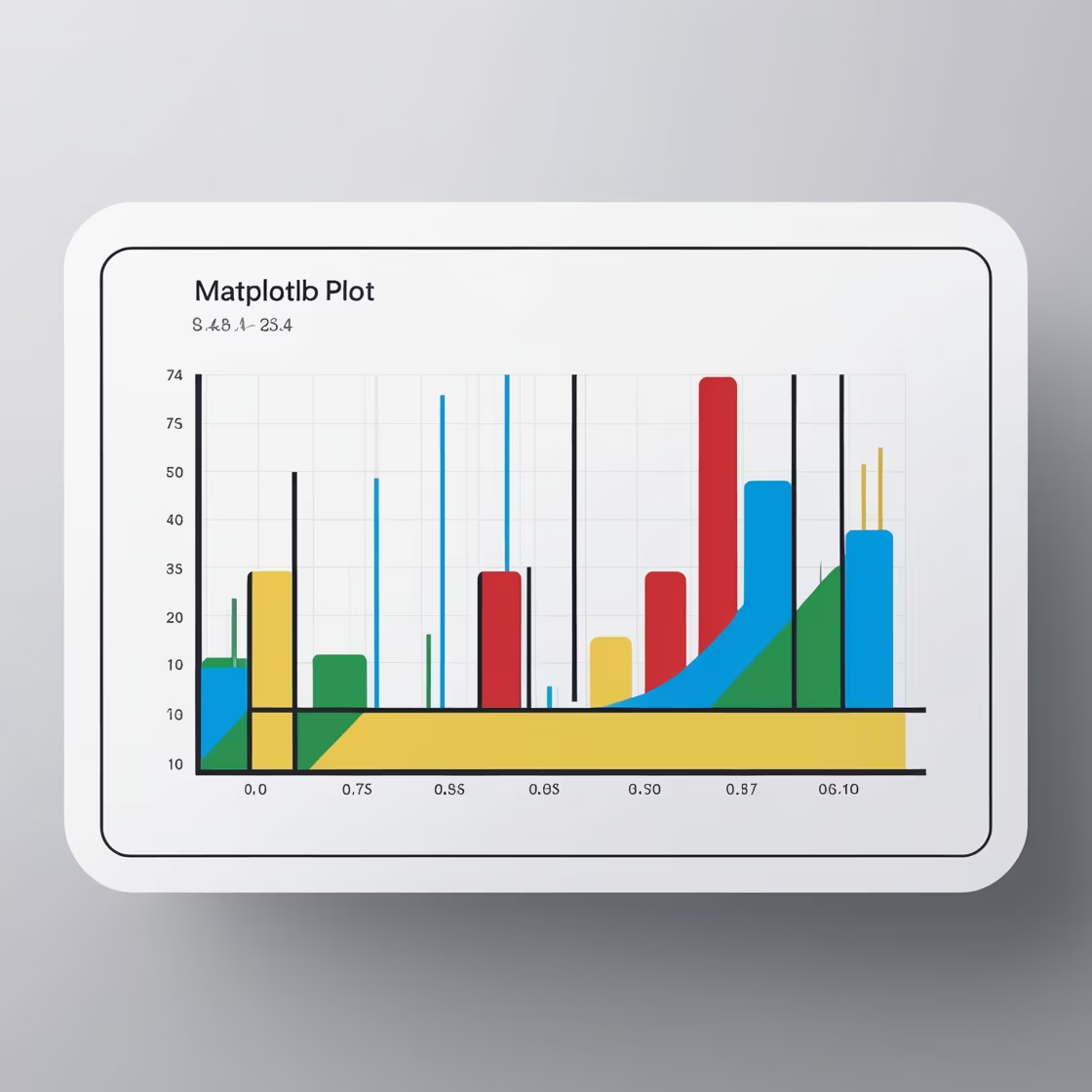
How to Use Matplotlib to Create Stunning Plots in Python
Matplotlib Plots is one of the other powerful Python libraries for data visualization. In other words, it enables the user to create static, animated, and interactive plots with a variety of types. The article will cover the essentials of Matplotlib by explaining how to set up a version of it, creating basic plots, customizing plots, and enhancing visualizations to better realize data insights. This book provides many examples and even code snippets that can help you get up to speed quickly, so it will be a very practical, hands-on resource from beginners to seasoned data scientists in it. By the end of this book, you’ll have enough information to create high-quality visualizations that help you communicate your data findings effectively.
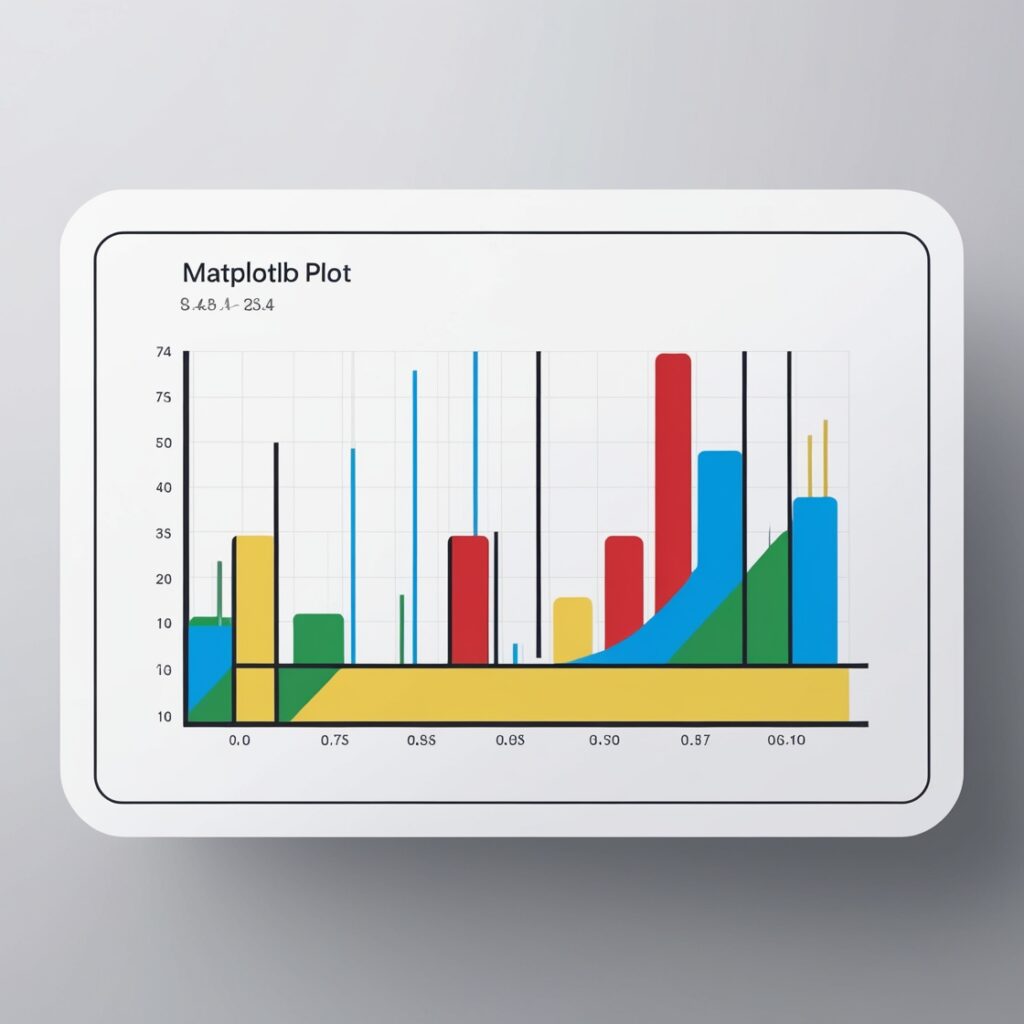
What is Matplotlib Plots?
Matplotlib is an open-source Python library to be used for drawing charts, offering wide functionality in the creation of different charts, like line plots, scatter plots, bar charts, and many others. Being one of the most popular libraries for plotting in Python, Matplotlib offers basic tools for the exploration and analysis of data with various purposes: data presentation, and more.
Why Use Matplotlib?
Versatile: You can plot a wide range of plots.
Customizable: All colors, labels, grids, and anything else can be changed.
It is compatible with most other libraries: It uses well with almost all the other libraries, be it Pandas or NumPy.
Extremely community-supported: Huge number of users with copious amounts of documentation and examples.
Getting Started with Matplotlib
To use Matplotlib, you first need to install it (if it’s not already installed). You can do this via pip:
pythonCopy codepip install matplotlib
Once installed, you’re ready to import Matplotlib in your script:
pythonCopy codeimport matplotlib.pyplot as plt
This line imports the pyplot module, which is essential for creating plots and provides the primary functions for plotting in Matplotlib.
Creating Basic Plots
Line Plot
A line plot is one of the most common types of plots and is used to display data over a continuous interval or time period.
pythonCopy codeimport matplotlib.pyplot as plt
# Sample data
x = [1, 2, 3, 4, 5]
y = [1, 4, 9, 16, 25]
# Create line plot
plt.plot(x, y, color='blue', marker='o')
plt.title("Simple Line Plot")
plt.xlabel("X-axis Label")
plt.ylabel("Y-axis Label")
plt.show()
Scatter Plot
Scatter plots are useful for showing the relationship between two numerical variables. Here’s how to create a basic scatter plot:
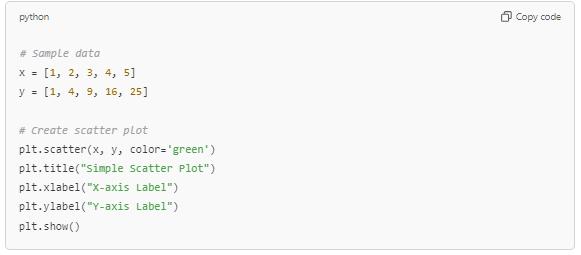
Bar Chart
Bar charts are useful for comparing quantities across different categories.
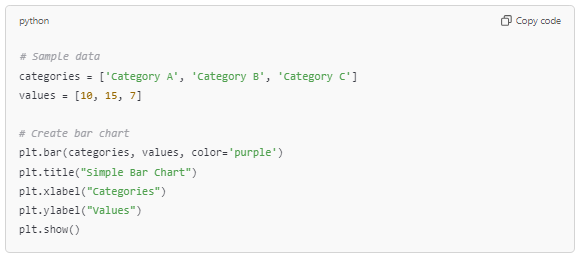
Customizing Your Plots
Matplotlib offers extensive customization options, allowing you to adjust colors, line styles, markers, labels, and more. Let’s look at some common customization techniques.
Adjusting Colors and Line Styles
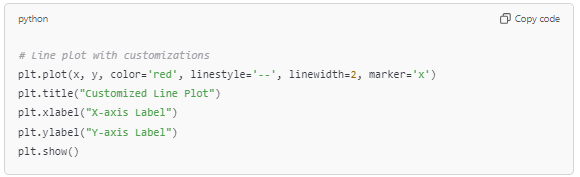
Adding Grid Lines and Legends
Grid lines can enhance the readability of your plots by making it easier to compare values.
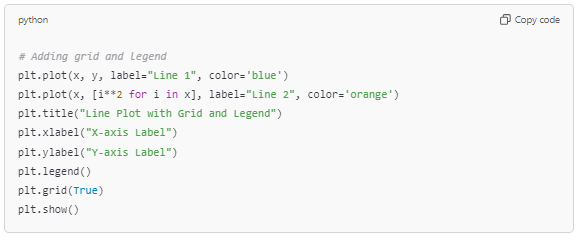
Adding Annotations
Annotations can highlight specific points or trends in your data.

Save Plots as Files
Saving plots is essential for sharing or including visuals in reports or presentations. Matplotlib allows you to save plots in various formats like PNG, PDF, and SVG.
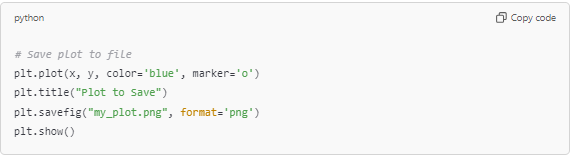
Best Practices for Plotting
Select the Appropriate Plot Type: Use that plot that will precisely express your results.
Simplify to Highlight Clarity: Avoid elaborate plots that contain irrelevant information; be concise.
Label Axes and Provide a Title: Label axes clearly and add a descriptive title to your plot.
Color Scheme: Use contrasting colors to highlight your data elements.
Use Gridlines and Legends: Only if it helps in making things clear, apply grid lines and legends.
Conclusion
Matplotlib is an essential tool in the data science toolkit, enabling the creation of professional and informative data visualizations. From simple line plots to advanced histograms and subplots, Matplotlib offers versatility and customization to make your data shine. With these basics, you can explore more features and gradually build complex visualizations for data exploration and presentation.
Further Reading Suggestions:
- Matplotlib Documentation for in-depth options and advanced functions.
- Seaborn Library for more aesthetically pleasing statistical plots.
- Plotly Library for interactive visualizations.
- Data Visualization Best Practices for effective communication.
- Pandas for data manipulation in conjunction with Matplotlib.
