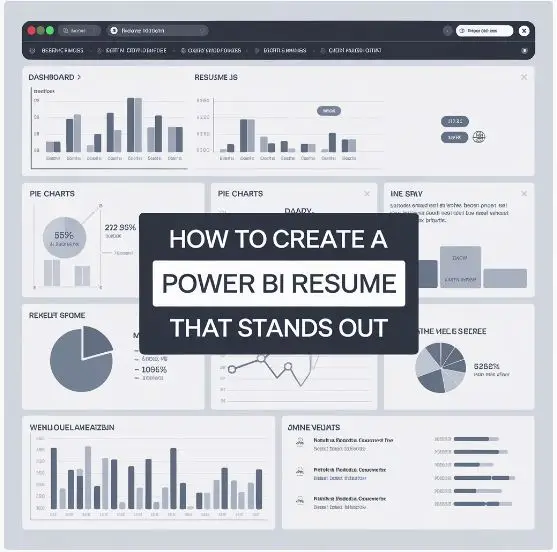
How to Create a Power BI Resume That Stands Out
Power BI Resume As business intelligence and data analytics tools like Power BI continue to gain traction, many professionals are building careers around mastering this platform. Whether you’re a seasoned BI developer or just starting out, having a well-structured Power BI resume is essential to showcasing your skills to potential employers. This guide will walk you through the key elements of creating a resume tailored to Power BI roles, ensuring that you capture the attention of recruiters and hiring managers.
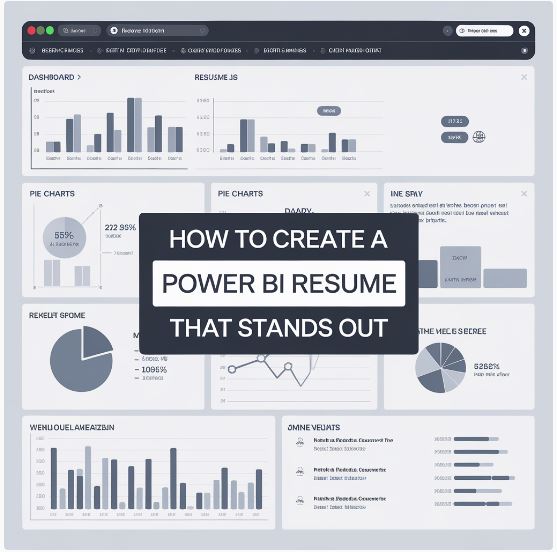
1. Craft a Strong Professional Summary
Start your resume with a concise professional summary that highlights your expertise in Power BI. Focus on your experience with data visualization, report development, and any other relevant technical skills. For example:
“Experienced Power BI Developer with 5+ years in data analytics and business intelligence, proficient in creating interactive reports, dashboards, and data models to drive business decisions. Expertise in DAX, Power Query, and SQL, with a proven track record of optimizing data workflows.”
2. Power BI Resume Skills
In the technical skills section, emphasize your Power BI competencies, such as:
- Data Visualization: Expertise in creating custom dashboards, reports, and charts.
- Power Query: Strong skills in data transformation and preparation.
- DAX (Data Analysis Expressions): Ability to write complex DAX formulas to create calculated columns, measures, and KPIs.
- Data Modeling: Experience in creating and managing data models within Power BI Desktop.
- SQL: Knowledge of SQL queries for data extraction and manipulation.
In addition, mention any experience with other tools that complement Power BI, such as Excel, Azure, or Python for advanced analytics.
3. Highlight Power BI Projects and Achievements
Employers are keen to see real-world examples of how you’ve applied Power BI to solve business challenges. In your experience section, describe key projects where you used Power BI to deliver value. Structure your bullet points using the STAR method (Situation, Task, Action, Result) to highlight the impact of your work.
For example:
- Developed an interactive dashboard for sales performance, allowing the executive team to identify underperforming regions, resulting in a 15% improvement in sales strategy.
- Optimized a data pipeline for a financial client, reducing report generation time by 30% using Power Query and DAX.
4. Certifications and Courses
If you’ve earned any relevant certifications, be sure to list them on your resume. Some popular Power BI certifications include:
- Microsoft Certified: Data Analyst Associate: Validates your skills in analyzing data with Power BI and delivering actionable insights.
- Microsoft Certified: Power Platform Fundamentals: Demonstrates your understanding of Power BI as part of the broader Microsoft Power Platform.
In addition to certifications, mention any courses or workshops that have enhanced your Power BI skills. Platforms like Coursera, Udemy, or Microsoft Learn offer various certifications and specializations that are valuable for data professionals.
5. Include Soft Skills and Business Acumen
While technical skills are crucial, don’t forget to mention your soft skills. Power BI developers often work cross-functionally with various departments, so communication, problem-solving, and critical thinking are essential. Additionally, knowledge of business domains (e.g., finance, sales, or marketing) can set you apart by showcasing your ability to understand business needs and deliver tailored BI solutions.
6. Optimize Your Resume for ATS
Many companies use Applicant Tracking Systems (ATS) to filter resumes. To increase the chances of your resume being seen by a human recruiter, ensure you include relevant keywords, such as:
- Power BI
- DAX
- Data Modeling
- Power Query
- Business Intelligence
- SQL
- Data Analysis
Carefully study the job description and tailor your resume by including keywords that match the role.
7. Showcase Experience with Power BI Ecosystem
Power BI is part of the broader Microsoft ecosystem, so familiarity with Power BI Service, Power BI Mobile, and Power BI Embedded can add value. If you’ve worked with cloud services (such as Azure or AWS), integrating Power BI with these platforms, make sure to mention that as well.
Power BI Resume Example Template
Here’s a simplified example of how your resume might look:
[Your Name]
[Your Contact Information]
[LinkedIn Profile | GitHub Portfolio]
Professional Summary
Data-driven Power BI Developer with 5+ years of experience in creating interactive reports and data visualizations. Adept in DAX, Power Query, and SQL with a strong focus on business intelligence and driving strategic decision-making. Proven ability to work with cross-functional teams and optimize data workflows.
Technical Skills
- Power BI, DAX, Power Query, SQL
- Data Modeling, Data Visualization, Reporting
- Microsoft Azure, Power BI Service, Excel
- Data Extraction, Transformation, and Load (ETL) Processes
Professional Experience
Power BI Developer
Company XYZ | [Dates]
- Developed and optimized 50+ interactive reports and dashboards for sales, marketing, and finance teams.
- Created complex DAX formulas and data models to streamline data insights and reporting processes.
- Integrated Power BI with Azure SQL Database, improving data refresh rates and accuracy.
Education and Certifications
- Microsoft Certified: Data Analyst Associate
- Microsoft Certified: Power Platform Fundamentals
- B.Sc. in Data Science, University ABC
Conclusion
Building a Power BI resume that stands out involves highlighting your technical expertise, showcasing relevant projects, and using the right keywords. By focusing on your Power BI skills, business impact, and real-world experience, you can create a resume that appeals to recruiters in the data analytics and business intelligence fields.
