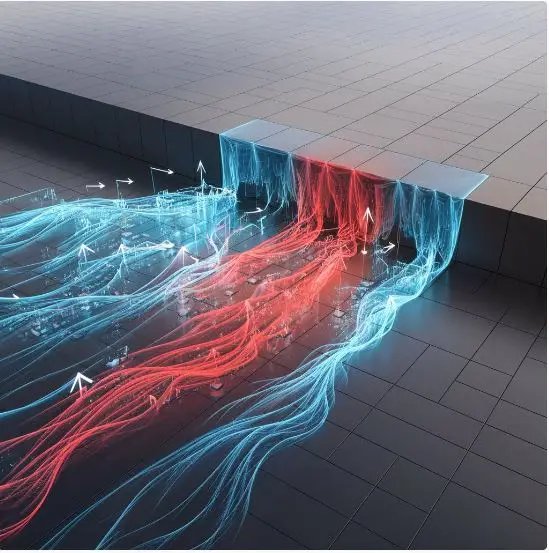
Best Format for 3D Velocity Data for Tecplot Visualization
Tecplot, a powerful visualization software, is widely used in various scientific and engineering fields. To effectively visualize 3D velocity data, choosing the right data format is crucial. This article explores the most suitable formats for 3D velocity data in Tecplot, considering factors like compatibility, efficiency, and ease of use.
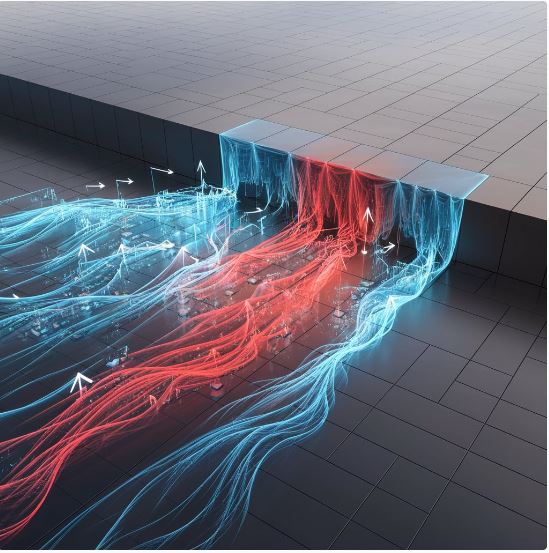
Common Data Formats and Their Compatibility with Tecplot
- ASCII:
- Pros: Human-readable, widely supported, and easy to create and edit.
- Cons: Can be large for large datasets, leading to slower loading times.
- Tecplot Compatibility: Fully compatible with Tecplot’s import capabilities.
- Binary:
- Pros: More compact than ASCII, resulting in faster loading times and reduced storage requirements.
- Cons: Not human-readable, making it difficult to inspect or edit manually.
- Tecplot Compatibility: Fully compatible with Tecplot’s import capabilities.
- Tecplot’s Native Format (.dat):
- Pros: Optimized for Tecplot, offering the best performance and integration.
- Cons: Requires using Tecplot’s tools to create or convert data.
- Tecplot Compatibility: Directly supported by Tecplot without any conversion.
- CFD Software-Specific Formats:
- Pros: Directly generated by CFD software, eliminating the need for conversion.
- Cons: May have limitations in terms of Tecplot compatibility or require additional plugins.
- Tecplot Compatibility: Varies depending on the CFD software and its integration with Tecplot.
Choosing the Best Format for Your Data
The optimal format depends on several factors:
- Dataset Size: For large datasets, binary formats or Tecplot’s native format can significantly improve loading times.
- Data Source: If your data is generated by a specific CFD software, using its native format can streamline the workflow.
- Visualization Requirements: Consider the specific visualization techniques you plan to use in Tecplot. Some formats may be better suited for certain types of plots or animations.
- Ease of Use: If you are not familiar with data formats or Tecplot, ASCII might be a good starting point due to its readability.
Tips for Working with 3D Velocity Data in Tecplot
- Data Quality: Ensure your data is clean and free from errors before importing it into Tecplot.
- Visualization Techniques: Experiment with different visualization techniques like contour plots, streamlines, and particle traces to effectively represent your velocity data.
- Tecplot’s Features: Utilize Tecplot’s advanced features, such as filtering, slicing, and isosurface extraction, to gain insights from your data.
Conclusion
Selecting the appropriate format for 3D velocity data is essential for efficient and effective visualization in Tecplot. By considering factors like dataset size, data source, visualization requirements, and ease of use, you can choose the best format to suit your specific needs. With the right format and visualization techniques, Tecplot can help you uncover valuable insights from your 3D velocity data.

Python Flask REST API Validation
[…] our latest article […]
How to Create a Power BI Resume That Stands Out - learn in data
[…] (Data Analysis Expressions): Ability to write complex DAX formulas to create calculated columns, measures, and […]